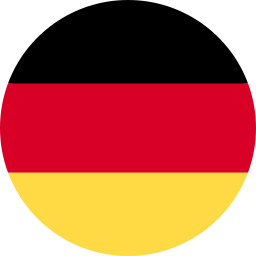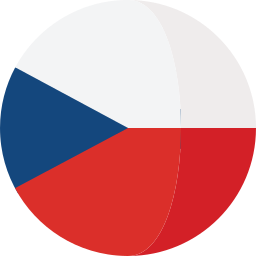This extension shows pictures in a DNG folder as Gallery in the mini widget dashboard. It allows users to see pictures that are situated in selected folders. .
))
) )
Introduction
The Image Gallery widget is a handy extension designed to enhance the user experience within DOORS Next Generation (DNG). Its primary function is to display pictures stored within DNG folders as a gallery in the mini widget dashboard. This intuitive widget allows users to conveniently view and access images that are organized within selected folders directly from the DNG interface.
Use Cases and Features
Based on the functionalities and use cases that this extension is helping you with, we kept the user interface as simple as possible. In the current version of the widget you can find:
- Widget information section - section with version, short description and other informationss about the extension
- Image gallery section - section where the widget displays images from the selected folders in an artifact of the file type
The Image Gallery widget addresses a common challenge faced by DOORS Next Generation users – efficiently managing and accessing images stored within their project folders. Prior to the introduction of this widget, users often struggled to quickly locate and preview images, leading to potential productivity bottlenecks.
The Image Gallery widget has the following features:
- Enhanced Visibility: By simply clicking on a folder or multiple folders, users can access a visual representation of their images in the form of thumbnails displayed within the mini dashboard. This feature significantly improves visibility and accessibility, as it allows users to preview their images without navigating through multiple screens.
- Multi-Selection: One of the standout features of this widget is its support for multi-selection of folders. Users can choose multiple folders simultaneously, granting them an immediate overview of the images contained within each selected folder. This functionality streamlines the process of comparing and cross-referencing images from different folders.
- Automatic Display: The Image Gallery widget operates seamlessly, automatically activating once a folder or folders are selected. There's no need for users to manually trigger the widget, enhancing efficiency and reducing the need for extra clicks.
- Artifact Link: Another valuable feature is the ability to click on an image within the widget and receive feedback on which artifact it corresponds to. This linking capability provides users with crucial context, making it easier to understand the significance of each image in the context of their DNG project.
- Error Message: To further improve user experience, the widget includes an error message when no pictures are found in the selected folder. This ensures that users are promptly informed when there is no content to display, preventing confusion and unnecessary searching.
Softacus has developed the Image Gallery (IMG) widget to address a common challenge faced by DOORS Next Generation (DNG) users – efficiently managing and accessing images stored within their project folders.
Preconditions and Restrictions
The widget has the capability to exclusively process images categorized as "file" in terms of their Artifact type.
Softacus Services
We, in Softacus, are experts when it comes to consulting and service delivery of IBM software products and solutions in your business. We help our clients to improve visibility and transparency when licensing and managing commercial software, providing measurable value while increasing efficiency and accountability and we are providing services in different areas (see Softacus Services).
IBM ELM extensions developed by Softacus are free of charge for the customers who ordered IBM ELM licenses via Softacus or for the customers who ordered any of our services. If you are interested in any of our IBM ELM extensions, you found a bug or you have any enhancement request, please let us know at info@softacus.com.